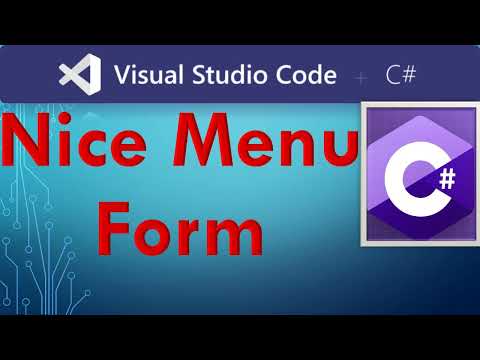Nice Menu and Form in C# | Visual Studio
using System;
using System.Collections.Generic;
using System.ComponentModel;
using System.Data;
using System.Drawing;
using System.Linq;
using System.Runtime.InteropServices;
using System.Text;
using System.Threading.Tasks;
using System.Windows.Forms;
namespace Nice_Menu_in_Winforms
{
public partial class Form1 : Form
{
public Form1()
{
InitializeComponent();
this.FormBorderStyle = System.Windows.Forms.FormBorderStyle.None;
}
private void label1_Click(object sender, EventArgs e)
{
this.Close();
}
public const int WM_NCLBUTTONDOWN = 0xA1;
public const int HT_CAPTION = 0x2;
[DllImportAttribute("user32.dll")]
public static extern int SendMessage(IntPtr hWnd, int Msg, int wParam, int lParam);
private void panel1_MouseMove(object sender, MouseEventArgs e)
{
if (e.Button == MouseButtons.Left)
{
Point loc1 = MousePosition;
this.Location = loc1;
}
}
private void panel3_Click(object sender, EventArgs e)
{
panel3.BorderStyle = BorderStyle.Fixed3D;
panel4.BorderStyle = BorderStyle.None;
Home h = new Home();
h.TopLevel = false;
if (panel5.Controls.Count > 0)
panel5.Controls.Clear();
panel5.Controls.Add(h);
h.BringToFront();
h.Show();
}
private void panel4_Click(object sender, EventArgs e)
{
panel3.BorderStyle = BorderStyle.None;
panel4.BorderStyle = BorderStyle.Fixed3D;
Edit edt = new Edit();
edt.TopLevel = false;
if (panel5.Controls.Count > 0)
panel5.Controls.Clear();
panel5.Controls.Add(edt);
edt.BringToFront();
edt.Show();
}
}
}
Download the project of Visual Studio 2013 in DropBox Download